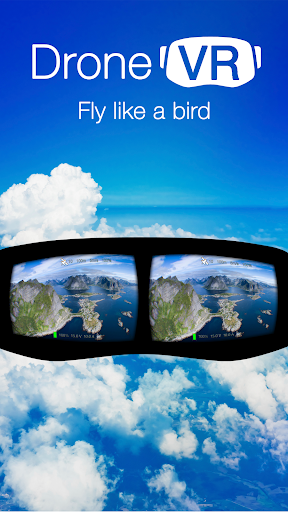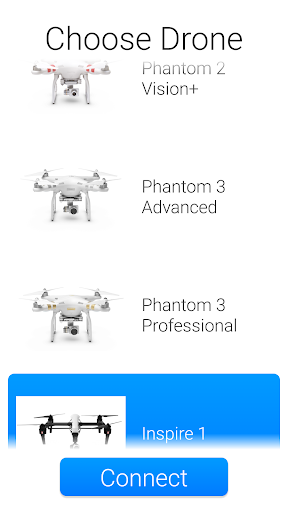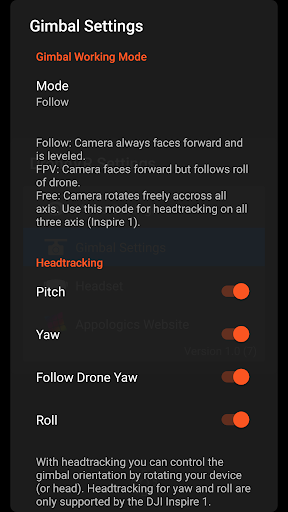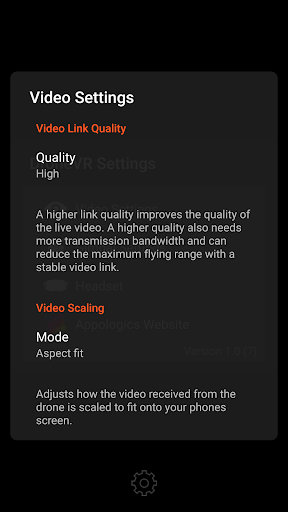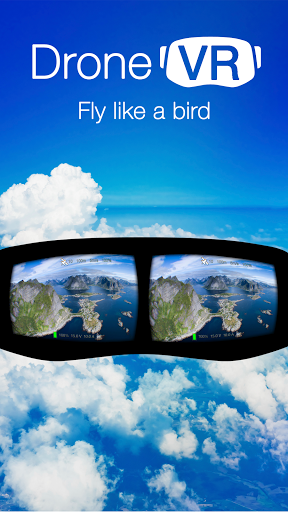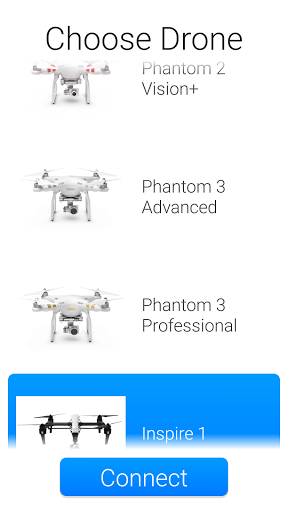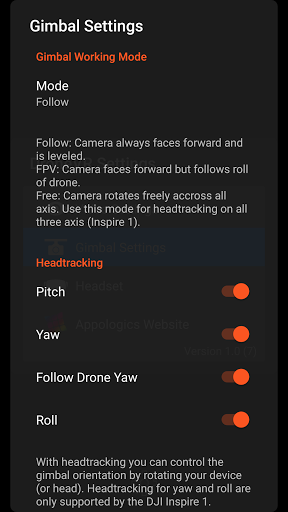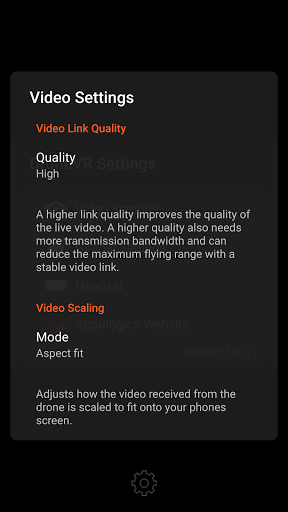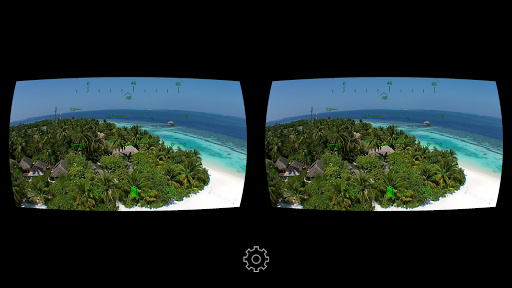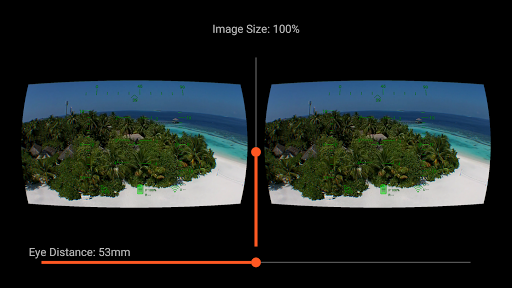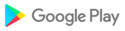With DroneVR you can take a seat in your DJI drone and fly like a bird. DroneVR connects to your DJI drone and renders the live video stream in stereo with lens distortion correction so that it can be viewed with a virtual reality headset for your phone.
Note: DroneVR supports the DJI Mavic Mini / 2, Mavic Pro / 2, Mavic Air / 2 / 2s, Spark, Phantom 4 / Advanced / Pro, Phantom 3 Standard / Advanced / Pro, Inspire 1 and Ryze Tello.
Important: The Mavic 3 is NOT supported because DJI does not offer a developer kit so far. We will add support in case DJI releases a developer kit. Kindly asking you to not down-rate the app because we cannot control this issue.
The Phantom 3 SE is NOT supported as it does not support 3rd party apps. Support for the Tello is free, for unlimited use of the other drones the support to be unlocked via an In-App purchase. In addition, DroneVR offers a time limited trial mode so that you can test how it works with your drone and phone. Support for the Phantom 2 Vision+ is available as a separate app 'DroneVR - Phantom 2 Vision+' for free.
DroneVR's features:
==============
* Beautiful and configurable head-up display to show telemetry information such heading, speed, height, pitch and battery status blended into the live camera view.
* Head-tracking allows you to controls the orientation of your camera in realtime by moving your head ! For DJI Phantom Series head tracking is supported for camera pitch. With the DJI Inspire 1 head tracking across all three axis is supported.
* Advanced lens distortion correction algorithms ensure highest quality and low latency video rendering.
* Hardware accelerated video decoding provides best image quality and low battery consumption.
* High definition video quality of 720p and 30 frames / second with Phantom 3 / Inspire 1 and even 1080p with Mavic Pro / 2.
* Spectator mode to connect a 2nd phone to fly with a friend.
* Picture size and position and be adjustable to work with almost any virtual reality headset.
Important notes:
============
* To use DroneVR you need one of the above listed DJI drones.
* To use DroneVR in stereo mode you need a virtual reality headset where you can mount your phone (e.g. FreeFly VR, Zeiss VR One or a Google Cardboard). A phone with a high resolution screen and a screen size of at least 4.7 is recommended.
* Update to latest DJI SDK 4.16.1
* Small bugfixes and improvements
* Added support for the DJI Mini SE
* Support for DJI Mavic Mini 2
* Support for DJI Mavic Air 2s
* HUD indicator for camera mode
* Upgraded to Google Play Billing Library
* Bugfixes and improvements
* Support for Mavic Air 2
* New gimbal positioning method to support horizontal head tracking for Mavic 2 / Air 2
* Small corrections and improvements
* Update to latest DJI SDK
* Bug squashing and small improvements
* Update to DJI Developer Kit 4.13.1
* Smaller bugfixes and improvements
* Upgrade to Android 10 and DJI SDK 4.11
* New HUD Menu for Mavic 2, Pro, Air, Spark and Phantom 4 Pro (activate via 5D/Pause/FN Button)
* Full control over all settings during flight incl. special photo modes such as panorama
* Update to latest DJI Developer Kit 4.9
* Update to latest DJI developer kit 1.8.1
* Support for Mavic 2 Enterprise
* Disabled automatic switch of country code
* Support for DJI Mavic 2 Pro / Zoom
* Update to latest DJI SDK
* Support for Ryze Tello
* New configuration option to choose storage location for recordings
* Update to latest DJI Developer Kit 4.5.1
* Accelerated head tracking
* Improved gimbal positioning for Inspire 1 and Phantom 3 series
* Support for the DJI Mavic Air (requires In-App purchase)
* Upgrade to latest DJI Developer Kit 4.5
* Bugfixes and performance improvements
* Update to latest DJI Developer Kit for improved connection stability* Added secondary viewer mode for flying with friends* Fixed green screen bug on devices with MediaTek chipset
* Update to latest DJI Developer Kit for improved connection stability* Added secondary viewer mode for flying with friends* Fixed green screen bug on devices with MediaTek chipset
* Support for DJI Phantom 4 Advanced* New all in one in-app purchase to allow unlocking all drones at once* Bugfixes and performance improvements
* Support for DJI Spark* Support for 4K rendering on phones such as Sony Xperia XZ Premium* Update to DJI SDK 4.2.1* Improved head tracking for gimbal control* Bugfixes and performance improvements
* Added support for DJI Mavic Pro* Added support for DJI Phantom 4 Pro* Improved connection stability with Phantom 3 Standard / 4K* Upgrade to latest DJI SDK

 Cubot Max
Cubot Max